[Maya] get adjacent vertices to a vertex
Simple scripts to get the first ring of neighborhood of a vertex of a mesh in Maya.
MEL procedures
string $selectedVertices[] = `ls -selection -flatten`; // Convert the selected vertices to vertex faces string $vertexFaces[] = `polyListComponentConversion -fromVertex -toVertexFace $selectedVertices`; // Convert the vertex faces to vertices (this will give adjacent vertices) string $adjacentEdges[] = `polyListComponentConversion -fromVertexFace -toEdge $vertexFaces`; // Convert the edges to vertices (this will give adjacent vertices) string $adjacentVertices[] = `polyListComponentConversion -fromEdge -toVertex $adjacentEdges`; $adjacentVertices = `ls -flatten $adjacentVertices`; //select $adjacentVertices; // Filter out the original selected vertices from the adjacent vertices list string $adjacentVerticesFiltered[] = `stringArrayRemove $selectedVertices $adjacentVertices`; select $adjacentVerticesFiltered;
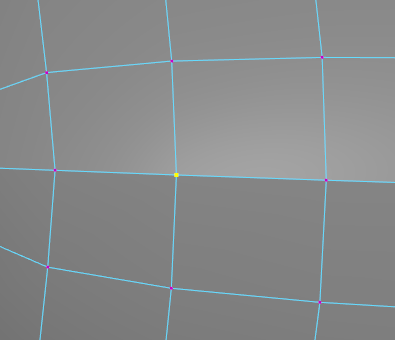 In
In
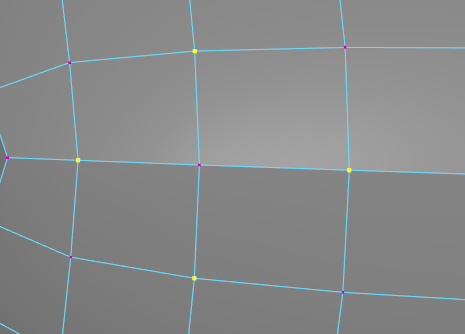 Out
Out
Less conservative version:
string $selectedVertices[] = `ls -selection -flatten`; // Convert the selected vertices to vertex faces string $faces[] = `polyListComponentConversion -fromVertex -toFace $selectedVertices`; // Convert the edges to vertices (this will give adjacent vertices) string $adjacentVertices[] = `polyListComponentConversion -fromFace -toVertex $faces`; $adjacentVertices = `ls -flatten $adjacentVertices`; //select $adjacentVertices; // Filter out the original selected vertices from the adjacent vertices list string $adjacentVerticesFiltered[] = `stringArrayRemove $selectedVertices $adjacentVertices`; select $adjacentVerticesFiltered;
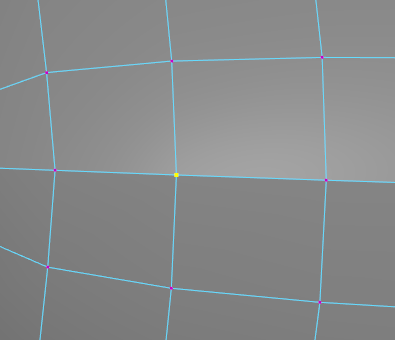 In
In
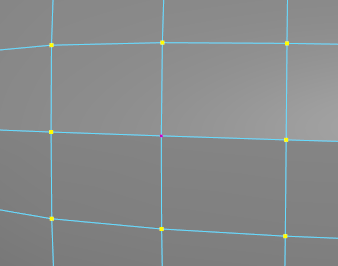 Out
Out
Python
import maya.api.OpenMaya as om
from maya import cmds
obj_name = "pCube1"
def get_connected_verts(obj_name, vert_index):
vit = om.MItMeshVertex(get_shape(obj_name))
vit.setIndex(vert_index)
res = vit.getConnectedVertices()
return res
vertices = get_connected_verts(obj_name, 431)
vertex_names = ["{}.vtx[{}]".format("pCube1", index) for index in vertices]
cmds.select(vertex_names, replace=True)
# Or:
select_vertices(obj_name, vertices)
def select_vertices(obj_name:str, vert_list:om.MIntArray) :
mfn_components = om.MFnSingleIndexedComponent(get_MObject(obj_name))
mfn_object = mfn_components.create(om.MFn.kMeshVertComponent)
mfn_components.addElements(vert_list)
selection_list = om.MSelectionList()
tuple = (get_MDagPath(obj_name), mfn_object)
selection_list.add(tuple)
om.MGlobal.setActiveSelectionList(selection_list)
def get_MDagPath(obj):
if isinstance(obj, om.MDagPath):
return obj
if not isinstance(obj, om.MObject):
obj = get_MObject(obj)
assert obj.hasFn(om.MFn.kDagNode), ("This MObject is not a valid dag node, current type: "+obj.apiTypeStr())
return om.MFnDagNode(obj).getPath()
def get_MObject(node_name):
if isinstance(node_name, om.MObject):
return node_name
if isinstance(node_name, om.MDagPath):
return node_name.node()
slist = om.MSelectionList()
try:
slist.add(node_name)
except RuntimeError:
assert False, 'The node: "'+node_name+'" could not be found.'
matches = slist.length()
assert (matches == 1), 'Multiple nodes found for the same name: '+node_name
obj = slist.getDependNode(0)
return obj
def get_shape(node_name):
if isinstance(node_name, om.MDagPath):
dag_path = node_name
dag_path.extendToShape()
return dag_path.node()
if isinstance(node_name, om.MObject):
node = node_name
elif isinstance(node_name, str):
node = get_MObject(node_name)
else:
assert False, "unexpected type"
# Find a shape node directly underneath the node.
dag_path = om.MDagPath()
dag_path = get_MDagPath(node)
dag_path.extendToShape()
return dag_path.node()
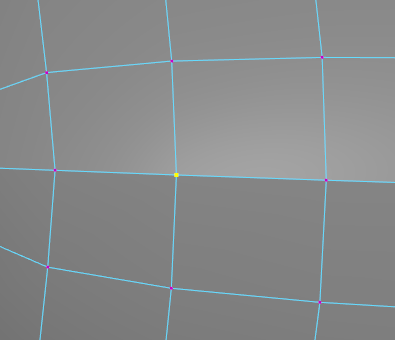 In
In
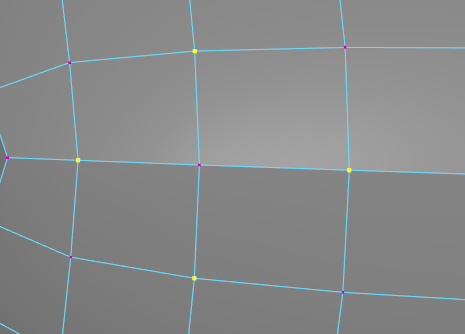 Out
Out
No comments
 Donate
Donate