[Maya] How to find and display the Orig shape of some deformed object
The Orig shape of an object in Maya is the input object of a deformer (e.g. skin cluster, ffd lattice etc.) and is usually hidden. By default only the output mesh of a deformer is displayed. Orig shape is akin to the bind pose position of bones but for the mesh.
Display / modify Orig shape
Select your mesh object and go to the "attribute editor", you should find a tab next to your object's shape that represents the object's orig (origin) shape. Go to "Object Display" and uncheck "Intermediate Object".
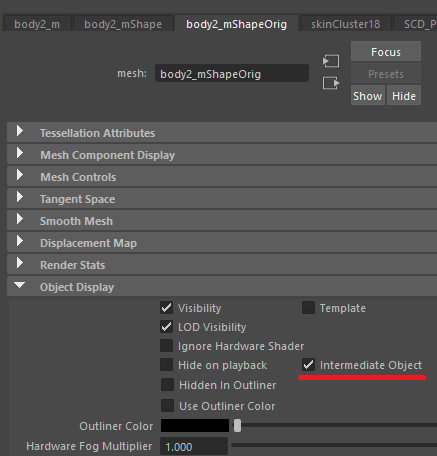
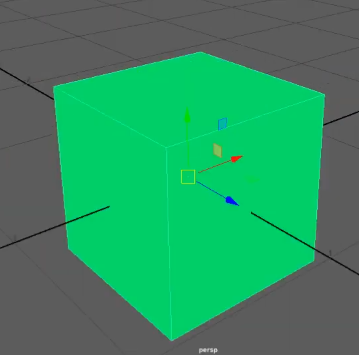
Shape orig still does not display when unchecking "Intermediate Object"
Because the shape and orig shape share the same position it is possible that z-fighting occurs and you don't see the orig shape even when unchecking "intermediate object". In this case go to the outliner and check "shapes" to display shapes under transforms.

Unfold shapes under the object's transform:

If "intermediate object" was unchecked you should see both shapes in the outliner, now you can hide a shape hitting H to avoid z-fighting.
No comments
 Donate
Donate